Kamidori Alchemy Meister [Finished] - Version: vEnglish Patched v1.1
Release Date: August 3, 2021
Game Size: 4.52 GB
Censorship: Uncensored
Game Engine: Others
Current Game Version: vEnglish Patched v1.1
Total Views: 5.4K
Game Information
In the Setetori region of the southern part of the Raulbhach continent lies the Mikelti Kingdom, and amongst the seven major cities of this region is the workshop city of Yuidora. This is where a young orphan named Wilfred lives, pursuing his dream of becoming an alchemist. However, soon after gaining his license he gets entangled with three girls with differing personalities and goals, and he soon agrees to hire them as his guards in order to help each other out. Like this, Wil begins his life as an alchemist, surrounded by the ever growing group of his allies as he follows his parents’ footsteps in becoming a great alchemist.
How to install?
- The most important – open control panel -> region -> administrative -> change system local (non-unicode programs) into japan (u need to restart your pc afterwards)(note that even if u install the game correctly and then u change it into what u had before, the game wont work)
- Extract to desired location.
- Mount KAMIDORI.MDF file with favorite tools. [eg. PowerISO]
- Right click on Autorun.EXE and run with Japan local as admin.
- Choose 2nd option in menu
- Install game (dont change the default folder) default location is :
- (C:/ProgramFiles(x86)/Eushully/神採りアルケミーマイスター
- Extract Patches to desired location
- Run with Japan local as admin in this order
- -> kami_ap01
- -> kami_ap02
- -> kami_200
- Extract to desire location Kamidori v1.1 Patch
- Copy & paste all the files from the English patch into the game folder
- (C:/ProgramFiles(x86)/Eushully/神採りアルケミーマイスター
- Run the Kamidori English and enjoy.
System Requirements:
- Dual Core Pentium or equivalent Processor.
- Intel HD 2000 or equivalent Graphics.
- 4.52 GB of free disk space (Recommended to have twice as much free disk space than this).
Kamidori Alchemy Meister - [Finished] - Version vEnglish Patched v1.1 Download Link
Can I somehow bypass changing the local of my PC using a Locale Emulator? I don’t want to change my locale and just want to use an Emulator for it. Is it possible?
Also, generally new to this so apologise for the weird questions. But I would really like to try out this game.


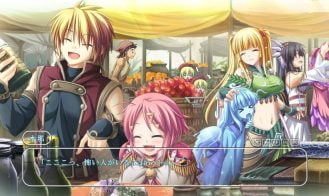







Comments
New Update?
Request here
Install Problems?
Post issues here
Broken Links?
Let us know here
Bugs in game?
Report it here